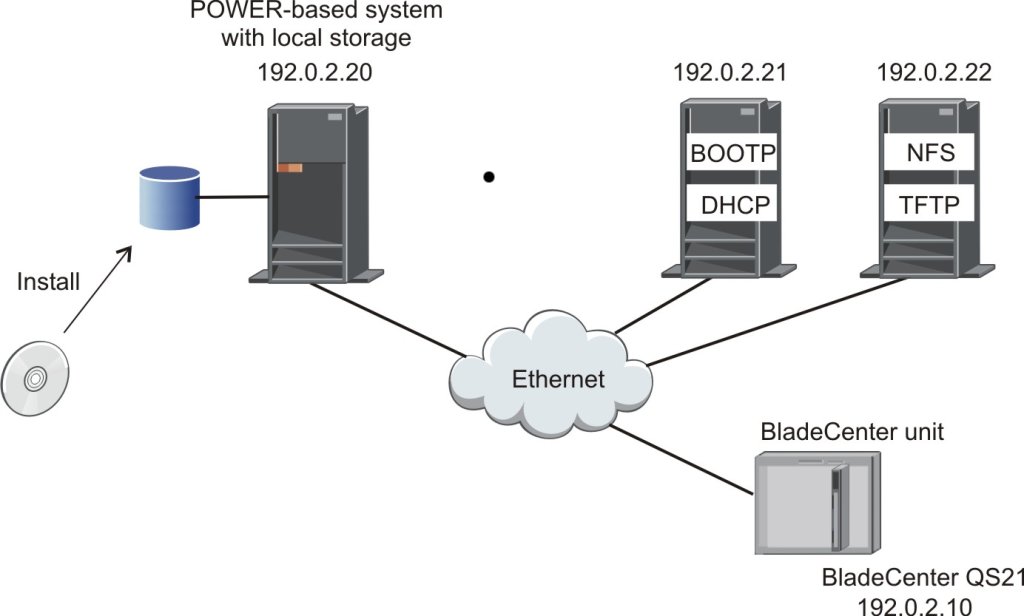This topic describes the resources you require for setting up a net-boot environment for BladeCenter QS21.
All of the following resources must be configured and connected through an Ethernet network.
- BladeCenter QS21
- You need one or more BladeCenter QS21 blade servers installed in a BladeCenter® H unit.
- POWER-based installation system
- You need a 64-bit POWER-based system that is supported by Red Hat Enterprise Linux (RHEL) 5.1 or Fedora 7 and has enough disk space for the installation.
- NFS server
- You need an NFS exported directory for each blade server that you want to boot from the network. This directory is to hold the root file system for the blade server. The NFS server can but need not run on the installation system.
- TFTP server
- You need a Trivial File Transfer Protocol (TFTP) exported directory that is to hold the zImage for booting the blade server. A zImage contains a boot kernel and a suitable initial RAM disk. You need different zImages for different kernels but blade servers that run the same kernel and same NFS root can all boot using the same zImage. The TFTP server can but need not run on the installation system.
- DHCP server
- You need a Dynamic Host Configuration Protocol (DHCP) server that supports the Bootstrap Protocol (BOOTP) and has a DHCP configuration for each blade server. BOOTP maps the blade servers to the zImage on the TFTP server. The DHCP server can but need not run on the installation system.
Figure 1 shows
a sample setup where the initial Linux® installation is performed on one
system, the NFS server and TFTP server run on a second system, and the DHCP
server runs on a third system.
The examples in the procedures that follow are based on the sample setup of Figure 1.