Sony PS3 Cluster (IBM Cell BE)
⇔ 8+1 nodes, ppc64 FC5 w/ CellSDK
Official Annoucement of PS3 Cluster
NPR story on PS3 clusters from "All things considered", Feb 21, 2009 (local copy)

Sony PS3 Cluster (IBM Cell BE)
Official Annoucement of PS3 Cluster
|

|
Hardware
|
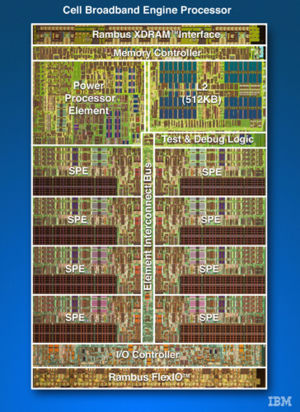
|

SoftwareAll software is 64 bit unless marked otherwise.
|
|
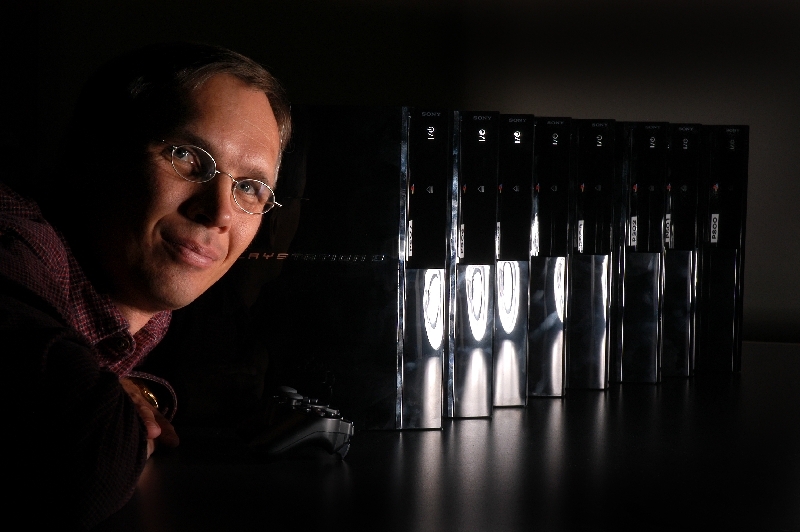
|
Access
|

|

gcc -fopenmp -o fn fn.cGcc 4.1 for FC5 is back-patched with the 4.2 OpenMP support. It may not be the fastest but it works.
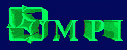
chmod 600 .rhosts
chmod 600 .mpd.conf
export PATH=".:~/bin:/usr/local/bin:/usr/bin:$PATH" export MANPATH="/usr/local/man:/usr/share/man"Log out and back in to optXX to activate the new settings.
mpdtraceThis should return a list of available nodes to run MPI jobs on. If not, see below: user-level MPD
mpicc -O3 -o pi pi.cIf you're using BLAS/ATLAS:
mpicc -O3 -o pi pi.c -L/usr/lib64/atlas -lcblas -latlas
mpirun -np 2 piTry again with a different number of processors.
mpiexec -n 2 piTry again with a different number of processors.
MPD_USE_ROOT_MPD=1
mpdboot --ifhn=optmpiYY -n 2 -r rsh --ncpus=2You can now run MPI jobs.
mpdlistjobs
mpdallexit
mpdcleanup